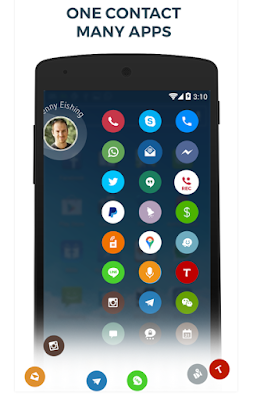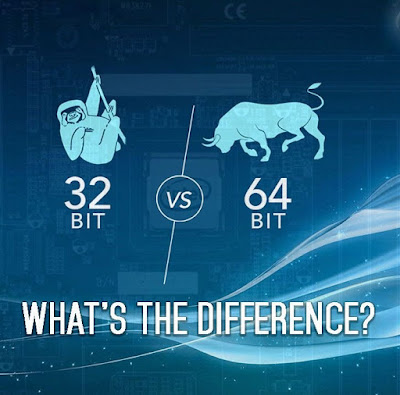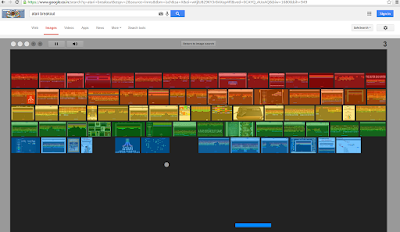How complex Could Time Travel be

Time Travel has been one of man's wildest dreams/fantasies for centuries. There are many theories stating that it is possible and also many against it, like the Einsteins theory of special relativity but today we are not going to discuss about these theories.Here in this article we are Going to provide some Difficulties involved in time travel i.e; some Paradoxes. 1. Mad Scientist Paradox: The mad scientist paradox illustrated by Stephen hawking is the most popular and Easiest way to understand how complex could travelling into past even if it's for a minute. View The Video here: So you have seen the complexity of a single minute past travel, 2. Grand Father Paradox: The grand father paradox is also similar to the first one but will give you a much deeper glance into the complexity of travelling to the Past. Based on the above paradoxes don't come to any conclusion about time travel as these are theories proposed by scientists ...