What is the Difference between 32-bit and 64-bit Processors
There are many things to consider while buying a laptop or a computer, we look for Ram size,Processor, CPU, GPU, Hard disk and Display etc; But when it comes to select a processor category we generally prefer a 64-Bit processor. Many people want a 64-bit processor even without knowing what it means to have a 64 bit processor and what is the difference between a 32-bit and 64-Processor.
Also read:Things to note before buying a Laptop
It is good to have knowledge of many terms which we use daily but people don't give much attention in this article lets see the difference between 32-bit and 64-bit processors and what it means to your PC.
Difference between 32-bit and 64-bit Processors:
whenever you buy an operating system, a game,a software you probably see 32-bit and 64-bit options available if you are a windows user you must have observed two program files folders one simply labelled as :- "Program files" and the other labelled as "Programfiles(x86) " .This folder
"Program files" contains DLL files of 64-bit applications. While "Programfiles(x86)" contains DLL files of the 32-bit applications.
"Program files" contains DLL files of 64-bit applications. While "Programfiles(x86)" contains DLL files of the 32-bit applications.
To install a 64-bit version of windows you need a CPU that is capable of running a 64-bit version of windows. The benefits of using a 64-bit operating are most apparent when you have large amount of RAM installed on your PC, Typically 4 GB or more.
In such cases, because a 64-bit operating system can handle large amounts of memory more efficiently than a 32-bit operating system, and a 64 bit operating system will be more responsive while running several programs at the same time and switching between them frequently.
A computer with a 64-bit processor can have a 64-bit or 32-bit versions of operating system. However,when running a 32-bit operating system the processor would not run at its full capacity.
How does a 64-Bit processor handle more RAM efficiently :
The computer system supports only binary system which comprises of the digits "0" and "1", Each one is considered as a bit . That means for 1-bit computing there are two possibilities, 2-bit means 4 values , Then at 3-bit it will be 8 values.
If we keep going exponentially we will eventually get 32-bit (2 to the 32nd power) worth 4,294,967,296 and 64-bit ( 2 to the 64th power) worth 18,446,744,073,709,551,616 values.
That's a lot of bits and this shows how much more powerful a chip that supports higher bit computing can be. It's a lot more than double . So it's quite obvious that 64-bit processor is capable of doing more computing than 32-bit in a given time.
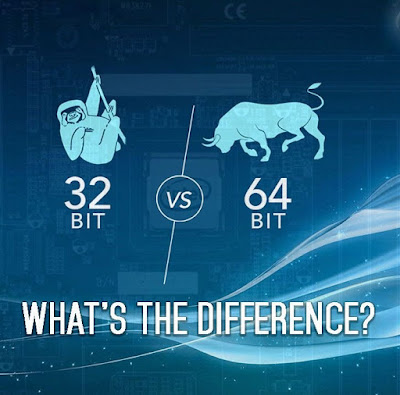



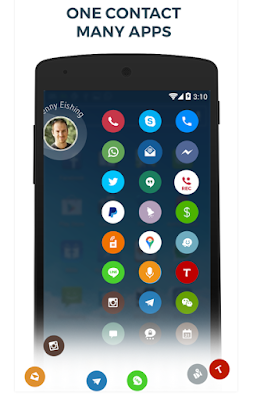
Comments
Post a Comment