Unique ways to use OTG(On-The-Go) Cable for your smart phone
USB On-The-Go popularly known as (the USB OTG) is undoubtedly one of the best features of the smartphones these days.In this article we are going to share with you Some unique and ingenious ways to use the OTG cable.
1.Transfer Photos From your Camera:
Yes! you can directly transfer photos from your camera to smart phone without WiFi or a computer
Just connect the camera USB to the OTG connected on to your phone you can view all the photos.
2.Connect Keyboard or Mouse:
Keyboard:
Typing huge files on a smart phone , that would be very irritating but if you connect a keyboard it might be more comfortable . You wont need any additional software as your phone by default supports a physical keyboard.
Mouse:
You can even connect a mouse to your phone , a pointer will appear on screen when you connect your mouse .
Tip: Is your touch screen not working correctly try using a mouse.
3.USB Speakers:
Is your phones sound too low for a movie or playing a song at a party ,If you have USB speakers then you can use them to improve your Experience with a OTG cable.
So your computer speakers can be used with your phone too.
4.Print documents from your phone:
To take a print from your printer(Non WiFi) directly from your phone you will need a app called Printershare and print any documents or Photos.
You can connect your Pen drive to your phone and browse all the files in it and write data on to the USB device.
6.Light and Fan:
Don't have a selfie Flash no need to worry connect a OTG Led light and lighten your selfies
And even you can connect a fan too......
7.Connect a Gaming Console:
Many games like GTA , and First person shooting games are hard to play on a phone . You can just connect a X-box or Play station console to your phone and play.
If you want to connect a wireless console you may have to Root your phone.
8.Connect Ethernet Cable:
With WiFi available almost everywhere there might not be a use for this but this option is also available through OTG cable .
If you know any other uses for the OTG cable please mention in comments.













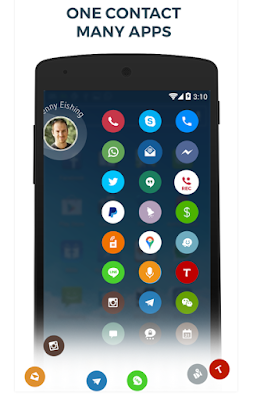
Comments
Post a Comment