Best Apps to Customize your Android smart phone
One of the best feature of the Android OS is that it allows a lot of customization , Many of us will get bored after using the pre-installed Apps and User interface.
We have come up a list of apps that will help you change the way you use your smart phone and improve user experience.
We have come up a list of apps that will help you change the way you use your smart phone and improve user experience.
1.Drupe:
Nowadays we are using different messaging apps to talk with the same person like the Messenger , What's app, Hike, or an Email . So we switch between apps and search for the same contact all over but all this process can be done with a single swipe Using the Drupe App.
Assign Your contacts to various apps after the download and you are ready to go. It even offers a caller Id feature so you will not require additional apps for that purpose.
2.Hide It Pro:
Everyone of us have some private images or documents and There is no surprise we want to hide them from others, Even though we hide them people will force us to open the locker app. So to avoid such privacy threats try the Hide It Pro app.
You can disguise the application or even make it invisible and access it through the dial pad ,with the fake vault option you can overcome your friends who force you to open the vault app.
3.The Launchers:
Android launcher apps have long been an integral part of Android experience .If you don't like the way your home screen looks or acts, you can download an app and change all of it. There is no doubt that android launcher apps have a far more st of diverse features than any genre of Applications.
We suggest you some best launchers to customize your Phone
A.Nova launcher Prime:
It doesn't get much better than Nova launcher. It remains not only relevant, but one of the best android launcher apps option available. It includes customization features like Gesture support, Icon packs support,Themes and much more.
It will also come with the ability to backup and restore your home screen layouts when you eventually try a new theme or switch to a new phone . We'd Recommend you to try this one first.
Link:Download Nova launcher
B.BUZZ Launcher :
If you want to try some cool and crazy themes then the best option would be the Buzz launcher. You can create your own themes as well as build some custom widgets.
It offers features like Gestures, Locker, floating icon similar to easy touch , You can back up a theme and restore it whenever required.
Link:Download Buzz Launcher.
3. TSF Launcher prime:
If you are fan of Fancy animations and cool widgets then you should give a try to the TSF launcher
You will Definitely like the custom widgets and plugins available for download .
Link: TSF launcher
These are some of our recommendations you can try many others available on the play store.
4.Keyboard:
Most of us use the built in keyboard in our devices, there are many popular keyboard apps available out there out of them we recommend
A. GBoard (The Google Keyboard):
Google keyboard will be the default keyboard for many android devices But users aren't aware that it gets updates too and has some new and cool features like drawing an emoji .
Link:Gboard
B.Swiftkey Keyboard:
One of the best keyboard options available out there , which allows gesture typing ,smart predictions and Customizable layouts.
with bilingual typing it would be a great experience using the SwiftKey Keyboard.
5. Toucher Pro:
Using multiple applications and switching between them frequently has become quite common now this can be performed easily with the help of this applications
It has shortcuts like flashlight, change volumes and view recent apps without having to use the physical keys.
6.Other Applications:
There are many applications to customize on your device like
1.Install a different camera app.
2.Try a different Music Player.
3.Explore different Messaging Apps.
Not only installing apps you can also try installing a different Flash ROM for your mobile
If you think we have missed any applications regarding the customization please mention in the comments we will consider your Suggestions.
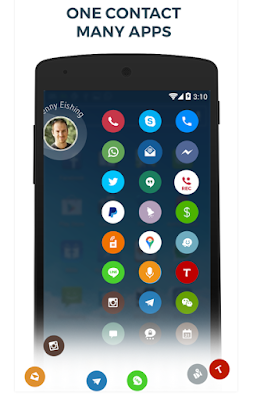












Comments
Post a Comment